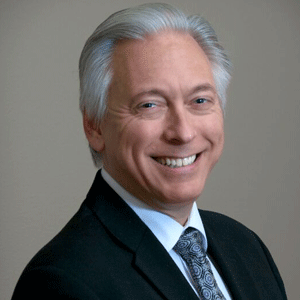 Steven Langford, CIO, Beaverton School District
Steven Langford, CIO, Beaverton School DistrictThe move to cloud computing for K12 districts takes many forms and provides substantial benefits to the K12 enterprise. Levering cloud providers and solutions, school districts have the ability to address the storage needs for staff and students, offer collaboration applications to staff, serve staff mobility needs, and finally save and focus IT staff resources associated with deployment and maintenance of enterprise applications.
A traditional challenge for IT departments, and one of the earliest reasons for our District to consider cloud computing was the need to solve the data storage for students and staff. The District investment in IT at that time simply was not sufficient to meet the growing demands of staff and students as they began creating content in digital formats as part of the teaching and learning process.
Over the past few years, we expanded our cloud footprint to address staff mobility needs. Like many K12 organizations, our staff not only needed a place to store documents, they now needed the ability to access those documents from different locations in the school district, from home, or when they were away at conferences or other locations. Additionally, they desired the ability to collaborate with each other and with staff from other school districts and agencies across the region, nationally, or even internationally.
These demands would have offered a very real challenge if we were determined to address them only with on-premise solutions. We simply lacked the staff to design, develop, implement and maintain the solutions needed by the district. Moving services and applications to the cloud allowed us to best utilize and focus staff resources while quickly implementing new solutions to address the increasing demands of the organization.
Cloud Computing offers K12 districts great advantages. For smaller districts without either the technology infrastructure nor sufficient IT staff, using applications and services in the cloud allows them to deliver services to students and staff that are not possible given their limited resources. The move to cloud computing provides larger K12 organizations with the ability to strategically decide how services will be delivered and also offers redundancy and support for business continuity and disaster recovery planning.
“It is essential for Districts to have policies and procedures in place to address student data privacy, whether applications are hosted internally or through a cloud provider”
Over the past few years, we have transitioned to a hybrid environment, with some services and applications hosted locally and others moving to cloud based solutions. For each application, we examine pros and cons of cloud computing as part of the implementation process, looking at security, ease of use, implementation timeline, and the ability to integrate into directory services and our identity management solutions.
Software as a service (SaaS), in which software is licensed and hosted externally was our starting point in addressing storage, collaboration and mobility needs. Like many K12 organizations, Google Apps for Education and Office 365 were implemented to fill this demand. As the comfort grew with these solutions, we added additional cloud services to meet our needs. At this time, we are evaluating Platform as a service (PaaS) to simplify and accelerate our development efforts by providing development and testing solutions in a cloud environment.
Student data privacy and information security are both important to K12 organizations. There is increased awareness and concern from parents and community members about the implications of storing student data using cloud providers. The need to protect student and staff information is critical to K12 IT departments. It is essential for Districts to have policies and procedures in place to address student data privacy, whether applications are hosted internally or through a cloud provider. One impact to our IT department as we moved to cloud provided solutions was around user authentication. As applications and services include cloud providers, we began to work with vendors to integrate their applications into our single sign-on solution. We require vendors to use either Security Assertion Markup Language (SAML) or Active Directory Federation Services (ADFS) so that we authenticate users locally. In addition to addressing security concerns regarding usernames and passwords, these solutions allow users to use their local credentials as they authenticate to cloud solutions.
Finally, a compelling, and perhaps most important reason to embrace cloud services in K12 education relates to the impact on student learning. Our students and teachers live in a world where solutions to their problems can be accessed from an app store within minutes. When we look at preparing students for college and career, we know they will live in a world where much of their work will be done in collaboration with others and not necessarily in the same location. We must prepare them for that reality as we are teaching them today. The ability to connect and create with others that cloud applications can offer is not something we want our students to learn after they have left us. Collaboration using a variety of applications is a skill that students need now and in their future, and cloud based solutions allow IT departments to impact student learning by addressing this instructional need.
The move to cloud computing has required adjustments to our internal IT processes and required us to examine policies and procedures. Cloud services and applications have also allowed us to strategically examine whether there is a business case for a service to be hosted locally and if not, allows us to reduce our data center footprint, save IT staff time on systems administration tasks, and in many cases, allow IT to deliver services to users much more quickly.